This video is a tutorial for Windows computer users in order to write very simple java programs very quickly. The first thing that you do is open a brand new text edit window. Then you should write in html code your java program, by using html you will need to include all of your brackets and all of your commands. Do so in this text edit window. Then you should save your file somewhere that you will be able to find it. Save it as test java.java you need to write your file name with .java at the end. Then you should go to the Terminal program and type in java c and then type in the file name of your text edit window. Press enter and then it compiled your file. If you made any errors at this point then it will tell you. Then just type java and press enter and then follow the instructions that terminal will give you.
Apple's iOS 26 and iPadOS 26 updates are packed with new features, and you can try them before almost everyone else. First, check Gadget Hacks' list of supported iPhone and iPad models, then follow the step-by-step guide to install the iOS/iPadOS 26 beta — no paid developer account required.






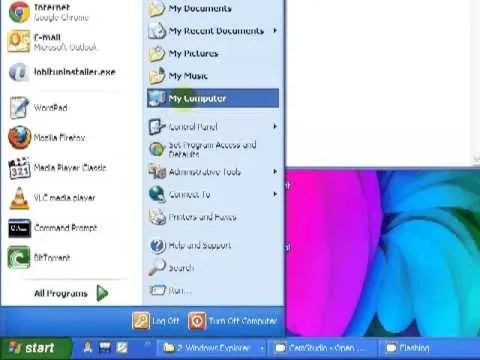


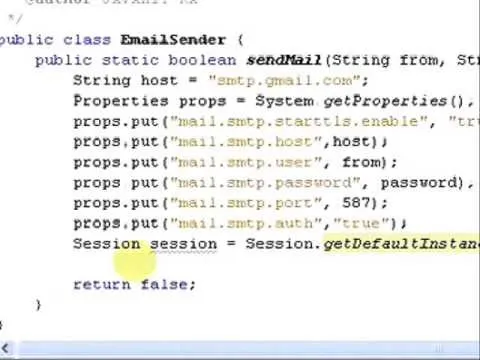












Comments
Be the first, drop a comment!