Java is a wonderful programming language which is widely used all over the world. To do programming in Java you will need a Java Development Kit which is also called as JDK in short. This can be downloaded from the Java Website for free. To improve and assist in your developmental activities you will also need an IDE, which is an Integrated Development Environment where you can develop, compile and test you code at once place. Though Java code can be written in a normal text pad and compiled from a command prompt it is highly recommended to use an IDE as this greatly enhances your productivity. Eclipse is one such IDE, which is an open source software. Now using the JDK and the Eclipse you can get started on your developmental activities as shown in the video. This video shows how to program in Java language.
Just updated your iPhone? You'll find new emoji, enhanced security, podcast transcripts, Apple Cash virtual numbers, and other useful features. There are even new additions hidden within Safari. Find out what's new and changed on your iPhone with the iOS 17.4 update.




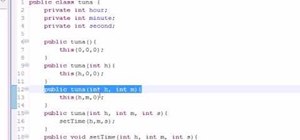
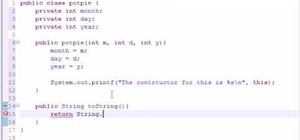

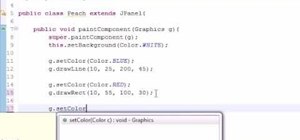
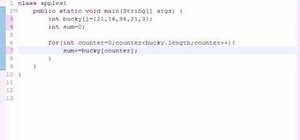
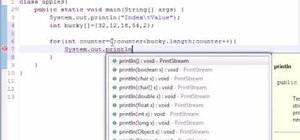
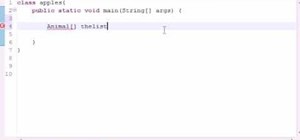

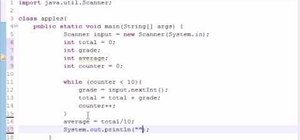

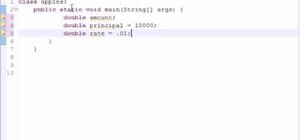

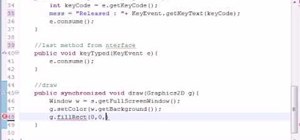
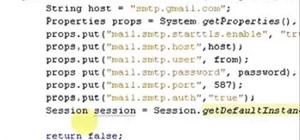
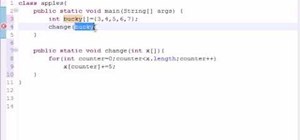



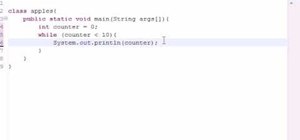
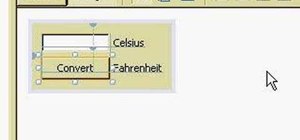


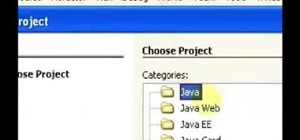







1 Comment
Thanks Justin, that was a clear Tute for an Absolute Beginner, and your individual style is memorable, which is exactly what a good teacher needs.
Share Your Thoughts