In this 14th video in a series about JAVA game development, "thenewboston" (Bucky Roberts) explains how to redefine your screen to avoid annoying flickering. Flickering in JAVA games often occurs because of time lags as the viewer watches the computer draw a new screen, pixel by pixel. Pre-installed code in JAVA can be used to eliminate this problem by taking advantage of "Buffering" and "Page Flipping". These functions permit you to delay the composition of a new screen until it is finished, so the user does not see flickering. You will need to IMPORT a new "Screen Class" which is your screen management strategy that you define. Create a "PRIVATE" object which corresponds to your user's graphics card. Using JAVA methods, you can acquire all the display modes that your user's graphics card can produce, and then search them for a match with your game's capabilities. You can then give your game's Screen Class direct access to the user's graphics card, and this allows you to control the screen management strategy. Your user will then see the Buffer instead of the flickering screen as it's being created.
Home
Java / Swing / JSP How to Get rid of screen flickering for Java game development

By WonderHowTo
Apple's iOS 26 and iPadOS 26 updates are packed with new features, and you can try them before almost everyone else. First, check Gadget Hacks' list of supported iPhone and iPad models, then follow the step-by-step guide to install the iOS/iPadOS 26 beta — no paid developer account required.





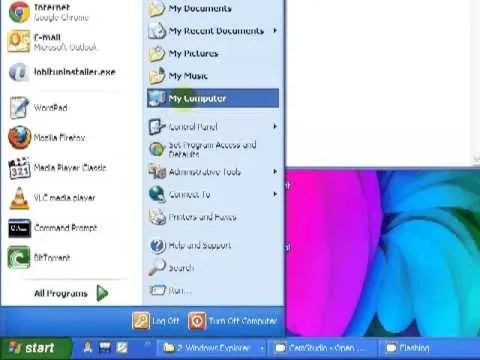


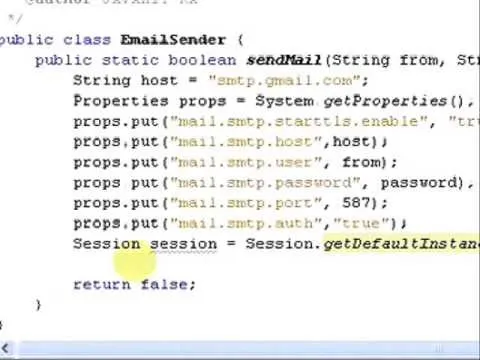












Comments
Be the first, drop a comment!